EMA SPOR Working group release the details to the SPOR Change Liaison Group for bringing Industry on-board the Organisational Management Service (OMS) and Referential Management Service (RMS), which will begin in December. Details were shared yesterday on integration with e Application Form (eAF) in December 2017. In addition detailed registration processes were described.
Details in the Seminar
The first detailed Industry guidance was released yesterday to the SPOR Change Liaison Group. The release of OMS and RMS version 2.3 is planned for early Dec 2017, which will address issues raised during September UAT of version 2.2 (Planned release date 17th October 2017). The detailing information released was responding to the many different scenarios used by Pharma Companies and Contract Research Organisations to manage organisational master data.
The big news was that OMS will be integrated in all 4 forms for all address fields in the eAF release v1.22.0.0 going live on 15th December 2017. Use in the eAF will be optional but with the integration it is important companies prepare. The clear action for companies Oct-Dec 2017 is to check that the data in OMS reflects the data needed to make submissions simpler. If the organisation data is not present companies will need to update organisational data in the OMS system.
In order to prepare companies need to work out how many Super Users are needed based upon their EU structure. For each organisation EMA will authorise the first Super user. Super users are accountable on behalf of their organisations for approving roles. EMA will not check users set up by Super Users. Super User accountabilities are:
- Approve and verify access for the Users in their organisation.
- Confirm that the Users indeed belong to the organisation before granting them access.
- Ensure there are a sufficient number of SPOR Super Users and Users per organisation.
- [Inactivate leavers etc.] Once the Super User or User leaves the organisation, the Super User needs to inactivate their access in the EMA Account Management Portal (process to be confirmed
Each of the Industry User access requests will be approved by the respective Super User of the organisation for which the role is requested (unless it is the first Super User for this organisation, in which case EMA would approve.). Each organisation should have at least one registered Industry Super User (EMA recommends two). An organisation can also have multiple Industry Users. An industry company may have different subsidiary organisations, each with its own organisation ID. Company structures and hierarchies are not defined in OMS – for example, there is no recognition of HQ or branches.
The population of SPOR Industry Users and Industry Super Users for an organisation is driven by several factors:
- Business model.
- Pre-existing processes and policies with regard to granting access.
- Overall number of products.
- Some companies may outsource regulatory affairs to third party service providers.
The first process to focus upon is registering the 1st Industry Super User:
- Either (i) self-register as a new user, (ii) login using existing EMA account details
- Complete self-registration by providing required information and verifying your email address
- Use your EMA account details to log-in to the EMA Access Management Portal. First-time Portal users need to set up a series of security questions.
- Submit an access request for a “SPOR Industry User” role
- Search in OMS to find organisation ID for the organisation with which you want to affiliate as a Super User
- If you cannot find the organisation in OMS then you may submit an OMS change request.
In order to support the Industry Super User access account, the requestor needs to submit documentation that confirms they represent the organisation selected in the request – via Service Desk Portal. The EMA Account Management Portal does not currently support direct submission of documents so they need to be submitted via a Service Desk request (JIRA Platform) also quoting the access request ID number (generated by the EMA Account management Team).
Registering an organisation’s first Industry Super User and adding the org ID was also described
- Use your EMA account details to login to the EMA Access Management Portal and submit an access request for a “SPOR Industry User” role.
- Additional information is required to confirm the Super User’s affiliation to an Organisation in SPOR.
- Search in OMS to find the organisation ID for the organisation with which you want to affiliate as a Super User.
- If you cannot find the organisation in OMS then create an OMS change request. This will require some organisation and location information to be submitted.
- EMA Data Stewards review requests for new organisations, and may request additional information to support the request.
- Details of the new OMS organisation, including its Organisation ID, will be notified after approval.
- Once you have all the additional information required, you can submit your SPOR role access request. Make a note of the access request reference number – you will need it to complete you Industry Super User affiliation.
- In order to support the Industry Super User access request, the requestor needs to submit documentation that confirms they represent the organisation selected in the request. This must be done via the EMA Service Desk portal (the EMA Account Management Portal does not currently support direct submission of documents; they need to be submitted via a Service Desk request that also quotes the access request reference number.
- The EMA Service Desk reviews requests and validates the supporting documentation prior to approval of requests for access.
- The Industry Super User role can be granted once the organisation affiliation has been confirmed.
- Requestors will be notified after approval.
The access management system has been fully modernised to ensure users can easily re-set their questions, using secret questions. Detailed documentation and guidance will follow.
The Key Messages and Actions
- Raise awareness of SPOR amongst your colleagues, especially those involved with regulatory submissions and reference data management. Training material will be provided that covers key functionality of OMS and RMS.
- Review the EMA Account Registration rules and the SPOR documentation to understand how they will apply to your own organisations.
- Consider how you will appoint Industry Super Users and Industry Users – the scenarios provided above may help you to consider the best options for your own organisations.
- Consult with colleagues, perhaps from related organisations within your own company, to agree how you will authorise and maintain SPOR user roles.
- Industry stakeholders should be ready to start registering their first Industry Super User roles from December 2017.
- EMA will hold further webinars in future that include eAF + SPOR integration.
No further detail was shared on application-programming interface (API). At ArisGlobal the API has been fully tested and will be built into the LifeSphere® IDMP capabilities. If anyone wants more information about SPOR / IDMP and how ArisGlobal can help please contact us.